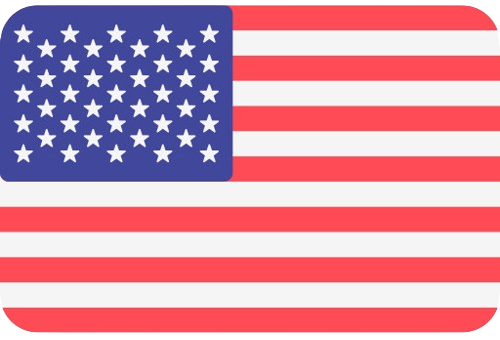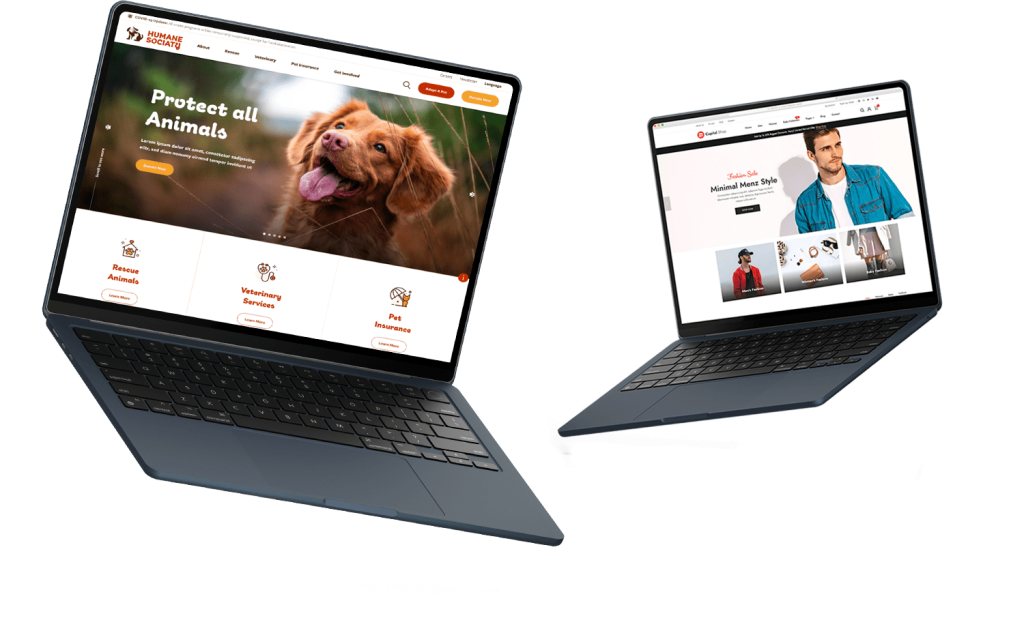Local SEO for Small Businesses: How to Dominate Your Local Market

In today’s digital world, local businesses need to prioritize Local SEO to remain competitive and visible to potential customers in their geographic area. As search engines like Google continue to refine their algorithms, local SEO has become a critical factor for small businesses looking to attract customers, drive foot traffic, and increase online conversions. In this blog, we’ll explore Local SEO for small businesses, why it’s crucial , and how you can leverage this strategy to dominate your local market and stand out from competitors. What is Local SEO? Local SEO refers to the process of optimizing your website, content, and online presence so that search engines can easily find your business when users search for products or services in a specific geographic location. Local SEO is especially important for businesses that rely on local customers, such as restaurants, retailers, service providers, and other businesses with physical locations. Why Local SEO Matters for Small Businesses For small businesses, Local SEO is one of the most cost-effective ways to improve visibility and attract new customers. Here’s why it matters: How to Dominate Your Local Market with Local SEO Now that you know why Local SEO is essential, let’s look at the steps you can take to improve your ranking in local searches and dominate your local market. 1. Claim and Optimize Your Google My Business Listing Your Google My Business (GMB) listing is one of the most important elements of local SEO. It directly influences how your business appears in local search results, the Google Local Pack, and Google Maps. Tip: Keep your business hours and information up to date. For example, ensure your hours reflect holidays or special events. 2. Optimize Your Website for Local Keywords Optimizing your website for local keywords ensures that your business appears in search results when people look for products or services in your area. Tip: Avoid keyword stuffing. Use local keywords naturally and contextually to provide value to users. 3. Build Local Citations and NAP Consistency A citation is any online mention of your business, including your Name, Address, and Phone number (NAP). Consistent NAP data across different platforms is a critical ranking factor in local SEO. Tip: Use tools like Moz Local or Yext to check for inconsistencies in your NAP data across the web and correct them. 4. Create Location-Specific Content Creating content that specifically targets local topics, events, or community interests is an excellent way to boost your local SEO. Tip: Create location-specific landing pages if your business operates in multiple areas or cities. This helps target each location more effectively. 5. Encourage and Manage Online Reviews Online reviews are a powerful form of social proof, especially for local businesses. Positive reviews not only influence potential customers but also improve your local SEO rankings. Tip: Don’t focus only on the quantity of reviews—quality matters. Encouraging detailed and thoughtful reviews can make a significant impact. 6. Leverage Local Backlinks Local backlinks from other businesses, media outlets, or community organizations can significantly improve your local SEO performance. Tip: Focus on quality backlinks from reputable local sources rather than simply quantity. Conclusion: Mastering Local SEO to Dominate Your Market Local SEO is a critical aspect of growing your business and ensuring it remains visible to potential customers in your area. By focusing on mobile optimization, local content creation, Google My Business optimization, and maintaining NAP consistency, small businesses can enhance their local presence and dominate their local market. At Speed Dot 360, we specialize in providing tailored Local SEO services that help businesses improve their online presence and attract more customers in their local area. If you’re ready to boost your local visibility and grow your customer base, get in touch with us today to see how we can help. Frequently Asked Questions Q1: What is Local SEO?Local SEO is the process of optimizing your online presence to increase visibility in local search results, making it easier for customers in your area to find your business. Q2: How do I claim my Google My Business listing?You can claim your GMB listing by visiting Google My Business and verifying your business information. Once verified, you can optimize your profile with up-to-date details, photos, and customer reviews. Q3: How do I get more local reviews for my business?Encourage satisfied customers to leave reviews by providing easy access links, offering incentives like discounts, and asking for feedback after transactions. Q4: Why are local backlinks important for Local SEO?Local backlinks signal to search engines that your business is trusted within your community. They help improve your local search rankings and drive traffic to your website. Q5: How do I optimize my website for local SEO?You can optimize your website for local SEO by using local keywords, creating location-specific content, optimizing your GMB listing, and ensuring your website is mobile-friendly.
The Power of Social Proof in Digital Marketing: How to Leverage Reviews and Testimonials

In today’s competitive digital landscape, building trust with potential customers is crucial for any business. Consumers are constantly bombarded with advertisements, promotions, and brand messages, making it harder for companies to stand out and build credibility. One of the most effective ways to influence purchasing decisions and increase brand trust is through social proof—the concept that people rely on the actions and opinions of others to guide their decisions. Social proof is a powerful psychological phenomenon that plays a significant role in digital marketing. It is the idea that individuals will conform to what they believe others are doing. In the context of online shopping or services, this often manifests as customer reviews, testimonials, user-generated content, and social media endorsements. In this blog, we’ll explore the power of social proof in digital marketing, how it can be leveraged to build credibility, and actionable steps to make the most of customer reviews and testimonials to drive sales and brand loyalty. What is Social Proof and Why Does it Matter? Social proof is the idea that people are influenced by the actions, behaviors, or opinions of others when making decisions. This concept has been around for decades, but in the age of the internet, it has taken on new forms—mainly through reviews, testimonials, and user-generated content. Why does social proof matter so much in digital marketing? Different Types of Social Proof and How to Use Them There are several types of social proof you can use in your digital marketing efforts. Let’s take a closer look at each: 1. Customer Reviews Customer reviews are one of the most common and effective forms of social proof. They allow potential customers to see firsthand accounts of what others think about your product or service. Positive reviews can significantly impact your SEO and conversion rates, making it essential to encourage reviews from your satisfied customers. Tip: Respond to both positive and negative reviews promptly. Acknowledge the feedback, thank customers for their input, and address any concerns professionally. This shows that you care about customer satisfaction. 2. Testimonials Testimonials are another powerful form of social proof. Unlike reviews, which tend to be brief and more general, testimonials are often longer, more detailed accounts of customer experiences. These can include specific stories, challenges faced, and how your product or service helped solve those challenges. Tip: Use testimonials that highlight specific benefits of your product or service. Rather than generic “great service” reviews, focus on stories where customers explain how your product helped solve a particular problem. 3. User-Generated Content (UGC) User-generated content (UGC) is any content created by customers or users that is shared on social media, blogs, or other platforms. This includes photos, videos, unboxing experiences, and blog posts about your brand or product. UGC acts as a form of social proof because it showcases real people using and enjoying your product. Tip: Run UGC campaigns or contests to motivate customers to share their experiences with your product. Reward participants with discounts or prizes to boost engagement. 4. Influencer Endorsements Influencer marketing continues to rise, and influencer endorsements act as a powerful form of social proof. When respected individuals in your industry or niche promote your brand, they validate your products and services to their followers. Tip: Micro-influencers (those with smaller but highly engaged audiences) can provide more authentic, impactful endorsements and may offer a higher return on investment for businesses with smaller budgets. 5. Social Media Mentions and Shares Social media provides a platform for customers to share their experiences, review products, and recommend brands to their networks. Social proof in the form of shares, likes, comments, and mentions can significantly impact your brand’s visibility and credibility. Tip: Create a branded hashtag and encourage users to use it when posting content related to your product. This will help you track and aggregate social proof from all your social channels. 6. Expert and Celebrity Endorsements Expert or celebrity endorsements can also provide social proof, especially if the expert or celebrity has a strong following in your industry. Their endorsement lends credibility and authority to your product, making it more appealing to potential customers. Tip: Leverage the endorsement to create engaging content that showcases the expert or celebrity using your product or service. How to Use Social Proof Effectively in Your Marketing Strategy To fully leverage the power of social proof, consider these best practices: Conclusion: Building Trust with Social Proof In digital marketing, social proof is one of the most powerful tools businesses can use to build trust, increase credibility, and drive conversions. By leveraging reviews, testimonials, user-generated content, and influencer endorsements, you can create a more engaging and trustworthy brand experience for your customers. In 2025 and beyond, social proof will continue to play a crucial role in digital marketing, and businesses that utilize it effectively will be poised for greater success. At Speed Dot 360, we specialize in helping businesses integrate social proof into their digital marketing strategies, enhancing their online reputation and boosting customer trust. Contact us today to learn how we can help you leverage the power of social proof to grow your business. FAQ Section Q1: What is social proof in digital marketing?Social proof is the influence that the actions or opinions of others have on potential customers. It can come in the form of reviews, testimonials, user-generated content, or social media mentions, helping to build trust and credibility. Q2: How can I get more customer reviews for my business?Encourage satisfied customers to leave reviews by making it easy for them to do so, offering incentives like discounts or freebies, and sending follow-up emails requesting feedback after a purchase. Q3: How do testimonials differ from reviews?Testimonials are typically longer, more detailed accounts of a customer’s experience with your brand, often provided by satisfied customers or clients, while reviews are shorter, informal feedback shared on platforms like Google or Yelp. Q4: How can I encourage user-generated content?You can encourage UGC by running contests, asking customers to tag your brand on social
The Importance of Mobile Optimization in SEO: Why It Matters Now More Than Ever

In today’s fast-paced, on-the-go world, mobile devices have become an integral part of our daily lives. Whether browsing the web, shopping online, or accessing social media, consumers are increasingly using smartphones and tablets to perform a wide range of activities. As a result, businesses need to ensure their websites are optimized for mobile devices—not just for user convenience but also to enhance their SEO performance. Mobile optimization in SEO has never been more critical, and in 2025, it is one of the most important factors influencing search engine rankings. Google’s shift toward mobile-first indexing, the rapid rise in mobile searches, and the need to meet consumer expectations are all reasons why mobile optimization is paramount for any business that wants to succeed online. In this blog, we’ll discuss why mobile optimization matters for SEO, how it impacts your rankings, and actionable steps you can take to improve your website’s mobile-friendliness. What Is Mobile Optimization? Mobile optimization refers to the practice of designing and developing a website so that it provides the best user experience on mobile devices, such as smartphones and tablets. A mobile-optimized website loads quickly, displays correctly, and offers easy navigation on smaller screens, ensuring visitors can easily interact with your site. Mobile optimization involves: Why Mobile Optimization Matters for SEO Mobile optimization plays a significant role in improving both user experience and search engine rankings. Here’s why it matters now more than ever: 1. Google’s Mobile-First Indexing Google uses mobile-first indexing, meaning it predominantly uses the mobile version of your website to rank your pages and understand content. Previously, Google used desktop versions of websites to assess content, but this shift to mobile-first indexing reflects the growing dominance of mobile browsing. 2. The Rise of Mobile Searches In 2025, mobile searches are expected to account for more than 70% of total online searches. With smartphones in hand, people are using voice search, browsing social media, and conducting product searches at unprecedented rates. 3. User Experience (UX) and Mobile Optimization Go Hand-in-Hand User experience is one of the most important factors in SEO today, and mobile optimization is crucial to providing a positive experience. A seamless mobile experience means users can easily navigate your site, find information, and complete their goals—whether it’s making a purchase, filling out a form, or reading your blog. 4. Faster Load Times and Better Rankings Page load speed is a critical aspect of mobile optimization. Slow-loading websites result in higher bounce rates, decreased time on site, and frustrated users. Google has clearly stated that page speed is a ranking factor, and with mobile users demanding instant access, slow sites risk losing visitors and ranking lower. 5. Impact on Local SEO Mobile optimization is particularly important for local SEO, especially as mobile devices are often used for on-the-go searches like “near me” queries. When people search for businesses or services nearby, Google delivers local search results based on the user’s location, and mobile optimization plays a key role in these results. Best Practices for Mobile Optimization in SEO Here are some best practices to ensure your website is fully optimized for mobile and ready for SEO success: Conclusion: Why Mobile Optimization is Non-Negotiable for SEO in 2025 In 2025, mobile optimization is not just a nice-to-have feature; it’s a necessity for businesses that want to thrive in search rankings and provide exceptional user experiences. With Google’s mobile-first indexing, the explosion of mobile searches, and the growing importance of user experience, businesses that fail to optimize for mobile are at risk of losing visibility, traffic, and revenue. At Speed Dot 360, we understand the importance of mobile optimization in today’s digital landscape. Our expertise in web development and SEO strategies helps businesses ensure their websites are not only mobile-friendly but also optimized for top performance across all devices. If you’re looking to improve your website’s mobile optimization and boost your SEO rankings, contact us today to start creating a seamless, mobile-friendly experience for your audience. FAQ Section Q1: How can I test if my website is mobile-optimized?Use Google’s Mobile-Friendly Test tool to check if your website is optimized for mobile devices. This tool will provide a detailed report on what aspects need improvement. Q2: Can mobile optimization affect my Google rankings?Yes, mobile optimization plays a key role in your website’s SEO. Google uses mobile-first indexing, meaning it primarily uses the mobile version of your website to rank it in search results. Q3: What is the best way to improve mobile load times?You can improve mobile load times by optimizing images, reducing JavaScript and CSS files, using lazy loading for images, and leveraging a Content Delivery Network (CDN). Q4: Is mobile optimization important for e-commerce websites?Absolutely. Mobile optimization is critical for e-commerce websites since many customers browse and make purchases on mobile devices. A slow or poorly optimized mobile site can lead to lost sales and decreased customer satisfaction. Q5: How can I optimize my website for voice search?Focus on using natural language, long-tail keywords, and question-based phrases in your content. Ensure that your website is mobile-friendly, as many voice searches are conducted via mobile devices.
Essential Website Design Trends Every Business Should Follow

In the world of digital marketing, a website is often the first point of contact between a business and its customers. As we move further into 2025, website design is becoming more critical than ever for ensuring user satisfaction, driving conversions, and staying competitive. Trends evolve quickly, and businesses must stay on top of emerging design practices to provide the best possible user experience. In this blog, we’ll explore the essential website design trends that every business should follow in 2025 to enhance usability, aesthetic appeal, and functionality. 1. Mobile-First Design As mobile traffic continues to dominate, ensuring that your website is optimized for mobile devices is no longer optional—it’s a necessity. Google also emphasizes mobile-first indexing, meaning it primarily uses the mobile version of a site for ranking and indexing. Tip: Test your website’s mobile performance regularly to ensure it remains optimized as new mobile devices and screen sizes emerge. 2. Minimalism and Clean Design Minimalist design continues to be a major trend in 2025. A clean, uncluttered website allows visitors to focus on essential elements, making navigation easier and improving overall user experience. Tip: Simplify your content to focus on what matters most, and break down complex information into digestible sections for easier reading. 3. Dark Mode Design Dark mode, once a niche design feature, is now a widely adopted trend. Many popular apps and websites, including Instagram, Twitter, and YouTube, have embraced dark mode to reduce eye strain and enhance the overall user experience. Tip: Implement dark mode design for websites with content-rich interfaces or for industries like gaming or tech, where it can help create a more immersive experience. 4. Interactive and Engaging Content As the digital landscape evolves, users expect more interactive and engaging experiences. Interactive design elements, such as animations, quizzes, polls, and interactive infographics, can help boost user engagement and make your website stand out. Tip: Ensure that interactive elements don’t slow down the website or make navigation more complex. Keep the user experience intuitive and smooth. 5. Voice Search Optimization With the rise of voice assistants like Siri, Alexa, and Google Assistant, voice search is becoming a significant part of the way users interact with the web. Optimizing your website for voice search will ensure that your content is accessible and discoverable. Tip: Focus on FAQ sections and create content that provides straightforward answers to common queries to increase your chances of appearing in voice search results. 6. Speed and Performance Optimization Website speed remains one of the most important factors in both user experience and SEO. A fast website ensures that users can easily access your content without frustrating delays. Tip: Prioritize mobile site performance since most users access websites via mobile devices. A fast-loading mobile experience can significantly reduce bounce rates. 7. Voice User Interface (VUI) Integration As voice search continues to rise, Voice User Interface (VUI) is another trend that businesses can use to enhance user experience. VUI allows users to interact with your website using voice commands, providing a hands-free experience. Tip: VUI is still a niche feature, so consider it for specific use cases like e-commerce sites or customer service portals where quick access to information is key. 8. AI-Powered Personalization AI-powered personalization is increasingly becoming a game-changer in web design. By leveraging AI algorithms, websites can provide a tailored experience for each user based on their browsing history, preferences, and behavior. Tip: Ensure that the personalization process is transparent and does not invade users’ privacy. Allow users to control their personalization preferences. 9. Micro-Interactions Micro-interactions are small animations or design elements that occur in response to a user’s actions. They may seem subtle, but they can significantly enhance the user experience by making interactions more intuitive and engaging. Tip: Keep micro-interactions subtle and avoid overwhelming the user with too many animations. They should enhance, not distract, from the overall user experience. 10. Accessibility and Inclusive Design Designing websites with accessibility in mind is not only a good practice, but it’s also a legal requirement in many countries. Ensuring that your website is accessible to people with disabilities improves both user experience and SEO. Tip: Conduct accessibility audits regularly to ensure your site meets the latest standards and is easy to navigate for all users. Conclusion: Stay Ahead with Modern Web Design Trends In 2025, a successful website is one that not only looks good but also performs exceptionally well across all devices and platforms. By following these essential website design trends, businesses can stay ahead of the competition and provide a seamless, engaging experience that keeps customers coming back. Whether it’s through mobile-first design, personalized content, or AI-driven experiences, adopting these trends will ensure that your website remains relevant, functional, and optimized for success. At Speed Dot 360, we specialize in creating high-performance websites that align with the latest design trends and best practices. If you’re ready to update your website or create a new one that reflects the best of modern design, we’re here to help you navigate the process and achieve your business goals. Frequently Asked Question Q1: Why is mobile-first design important?Mobile-first design ensures that your website is optimized for mobile devices, which is crucial as more than half of all web traffic comes from mobile. Google also prioritizes mobile-friendly websites in its rankings. Q2: What is AI-powered personalization?AI-powered personalization uses machine learning algorithms to analyze user behavior and tailor website content or recommendations based on individual preferences and browsing patterns. Q3: How can I make my website accessible?You can make your website accessible by following WCAG guidelines, adding alt text for images, ensuring color contrast is adequate, and making sure all elements are navigable via keyboard or screen readers. Q4: What is micro-interaction in web design?Micro-interactions are subtle animations or design elements that provide feedback based on user actions, such as a button changing color when clicked or a small animation when an item is added to the cart. Q5: How can I optimize my website for voice search?To optimize for
How AI Is Shaping the Future of Digital Marketing
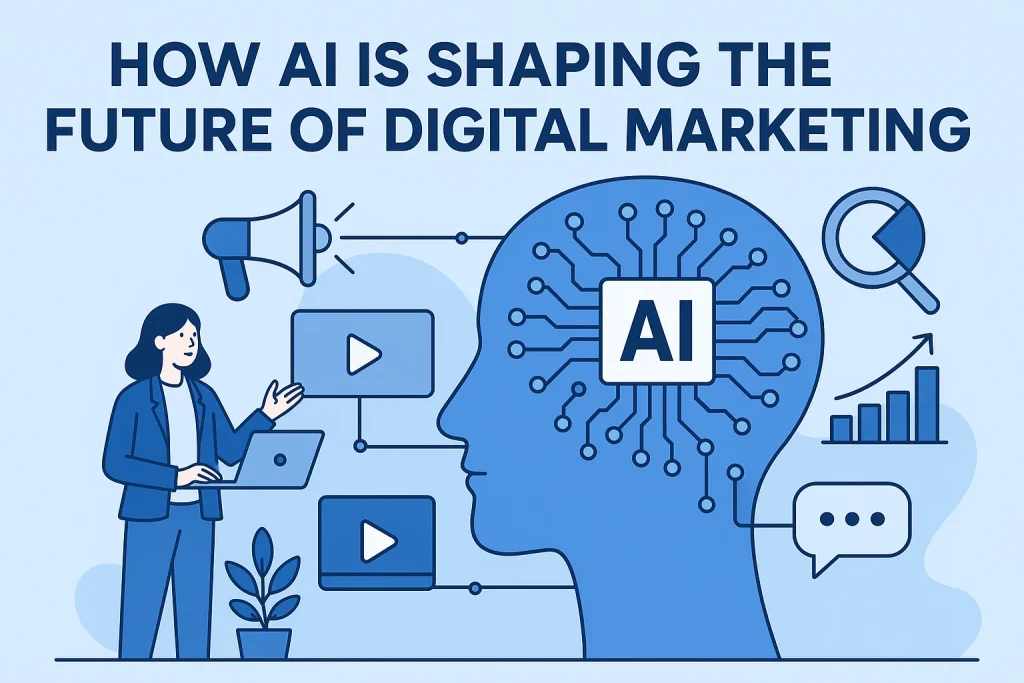
Artificial Intelligence (AI) is no longer just a buzzword—it’s a transformative force that is revolutionizing industries across the globe, particularly in digital marketing. As technology continues to evolve, AI is becoming an integral tool for businesses aiming to stay ahead of the competition, improve customer experiences, and drive business growth. In this blog, we’ll explore how AI is shaping the future of digital marketing and why businesses need to embrace it to stay competitive in 2025 and beyond. What is AI in Digital Marketing? AI in digital marketing refers to the use of intelligent algorithms and machine learning models to analyze data, automate tasks, optimize campaigns, and provide personalized experiences to consumers. From predictive analytics to AI-powered chatbots, AI is enhancing every aspect of digital marketing, allowing businesses to create smarter, more efficient campaigns. In 2025, AI is expected to be at the forefront of digital marketing strategies, making it easier for businesses to meet consumer demands and improve ROI. Here’s how AI is making a significant impact on the industry. 1. Personalized Customer Experiences at Scale One of the most exciting ways AI is transforming digital marketing is through personalization. Traditionally, businesses would segment their audience into broad categories and create one-size-fits-all campaigns. However, AI allows marketers to personalize content and experiences on an individual level, at scale. Impact: Personalized marketing not only enhances the customer experience but also drives higher engagement and conversion rates. By delivering the right message at the right time, businesses can boost customer satisfaction and brand loyalty. 2. AI-Powered Chatbots for Real-Time Customer Engagement AI-driven chatbots are becoming a staple in customer engagement strategies. These intelligent systems can simulate conversations with users in real-time, providing instant support, answering frequently asked questions, and guiding users through the sales funnel. Impact: Chatbots enhance the customer experience by providing quick, accurate, and personalized interactions. This not only reduces response times but also improves conversion rates by guiding potential customers to the information they need. 3. Predictive Analytics for Smarter Decision-Making AI’s ability to process vast amounts of data quickly and accurately has made predictive analytics an essential tool for digital marketers. By analyzing historical data, AI can predict future consumer behavior, enabling businesses to make more informed decisions about marketing strategies. Impact: Predictive analytics empowers businesses to optimize their marketing campaigns by focusing on the most profitable customers, improving ROI, and enhancing customer retention strategies. 4. AI-Driven Content Creation Content creation is one of the most time-consuming tasks in digital marketing. With the rise of AI, marketers now have access to tools that can help automate and streamline content creation. AI is capable of generating written content, images, videos, and even social media posts. Impact: AI-driven content creation not only speeds up the content production process but also allows for more dynamic and tailored content that resonates with the audience, increasing engagement. 5. Automated Campaign Optimization AI has the ability to automate and optimize digital marketing campaigns in real-time. Traditional marketing strategies involved constant manual adjustments and A/B testing to find the most effective approaches. With AI, marketers can automate these tasks and ensure that campaigns are continually optimized. Impact: Automated optimization reduces the time and effort marketers need to spend adjusting campaigns manually, leading to higher efficiency, lower costs, and improved campaign performance. 6. Voice Search and AI-Driven SEO As voice search continues to grow, AI is playing a crucial role in shaping SEO strategies. Voice search queries are often longer and more conversational than traditional text-based queries, making it essential for businesses to adapt their SEO strategies. Impact: AI-powered SEO tools make it easier for businesses to optimize their websites for voice search, improving their chances of ranking higher and getting discovered by voice search users. 7. Social Media Listening and Sentiment Analysis AI is revolutionizing social media marketing by enabling businesses to understand consumer sentiment and track brand mentions across social media platforms. Through social listening, AI can help businesses monitor conversations about their brand, competitors, and industry. Impact: Social media listening powered by AI helps businesses respond to customer concerns, capitalize on trends, and maintain a positive brand image, enhancing customer engagement and loyalty. Conclusion AI is no longer a futuristic technology—it’s already here, and it’s revolutionizing the way businesses engage with their customers. From personalized experiences and automated campaigns to predictive analytics and voice search optimization, AI offers powerful tools to improve digital marketing strategies and drive business growth. At Speed Dot 360, we’re at the forefront of integrating AI into digital marketing strategies to help businesses maximize their potential. By harnessing the power of AI, businesses can create more efficient, personalized, and impactful marketing campaigns that deliver real results. If you’re ready to embrace the future of digital marketing with AI, get in touch with us today to learn how we can help optimize your marketing efforts and grow your business. Frequently Asked Questions Q1: How can AI improve my digital marketing strategy?AI can improve your digital marketing strategy by automating tasks, personalizing customer experiences, optimizing campaigns in real-time, and providing valuable insights into customer behavior. Q2: What is the role of AI in SEO?AI plays a key role in SEO by improving search engine algorithms, optimizing content for voice search, and using predictive analytics to adjust SEO strategies based on performance. Q3: Can AI create content for my marketing campaigns?Yes, AI can generate content, from blog posts to product descriptions and social media captions, by analyzing data and producing relevant content based on defined parameters. Q4: Is AI suitable for small businesses?Absolutely! AI-driven marketing tools can be a game-changer for small businesses by automating tasks, optimizing campaigns, and providing personalized customer experiences, all of which help boost efficiency and growth. Q5: How does AI impact customer engagement?AI enhances customer engagement by personalizing experiences, automating responses, and providing real-time interactions through chatbots and predictive analytics. This leads to improved customer satisfaction and loyalty.
10 Proven Strategies for Building High Quality Backlinks

Backlinks are one of the most powerful elements of SEO. When search engines like Google see that other reputable websites are linking to your content, they interpret it as a sign of trust and authority. As a result, your website’s ranking on search engine results pages (SERPs) improves. However, not all backlinks are created equal. Quality backlinks from authoritative, relevant sources are far more beneficial than a large quantity of low-quality links. In this blog, we’ll explore 10 proven strategies for building high-quality backlinks that can significantly enhance your SEO efforts and help you climb the ranks in search engines. 1. Create High-Quality, Shareable Content Content is at the core of every successful backlink strategy. The more valuable and engaging your content is, the more likely others will want to link to it. Content that provides useful information, solves problems, or answers questions tends to attract backlinks naturally. Tip: The more informative, unique, and well-designed your content is, the more it’s likely to be shared and linked to by others. 2. Guest Posting on Relevant Websites Guest posting is one of the most effective ways to build backlinks, particularly if you’re looking to gain high-quality, authoritative links. By writing high-quality guest posts for reputable websites in your niche, you can secure backlinks while simultaneously increasing your visibility. Tip: Always ensure that the guest post aligns with your brand’s values and target audience. This makes the backlink more relevant and valuable. 3. Broken Link Building Broken link building is a strategy where you find broken links (404 errors) on other websites and suggest your content as a replacement. This helps webmasters fix their broken links while providing you with an opportunity to secure a high-quality backlink. Tip: Make sure the content you’re suggesting as a replacement is high-quality and relevant to the page. A well-crafted, thoughtful email to the website owner can increase your chances of earning the link. 4. Leverage Influencer Outreach Influencer marketing isn’t just for product promotions—it can also be an excellent tool for building backlinks. By connecting with influencers and industry leaders in your niche, you can encourage them to mention or link to your content in their blogs, articles, or social media posts. Tip: Approach influencers with personalized and thoughtful outreach. Offer them something of value in return, like sharing their content or collaborating on a project. 5. Resource Page Link Building Many websites feature resource pages that link to valuable tools, content, or industry-specific resources. By identifying these resource pages and getting your content listed, you can earn valuable backlinks from trusted websites. Tip: Ensure your content is truly valuable and unique before reaching out to resource pages. If it’s not helpful to the page’s audience, your request may be denied. 6. Build Relationships with Other Bloggers Building relationships within your industry can lead to mutual backlinking opportunities. Engaging with other bloggers and content creators in your field can result in them linking to your content, either through collaborations or casual mentions. Tip: Relationships take time to build, so focus on offering value to others in your industry before asking for backlinks. 7. Submit Your Website to Online Directories Submitting your website to reputable, niche-specific online directories can help improve your backlink profile and drive targeted traffic to your website. However, it’s important to focus on high-quality, trustworthy directories, as low-quality directories can harm your SEO. Tip: Include complete and accurate business information in your directory submission, and ensure it aligns with your overall SEO strategy. 8. Participate in Industry Forums and Communities Participating in industry-specific forums, online communities, and Q&A platforms like Quora can help you build backlinks and establish yourself as an authority in your niche. When you share insights, answer questions, and contribute to discussions, you can include backlinks to your site. Tip: Don’t overdo the self-promotion—focus on building credibility and providing value, and the backlinks will come naturally. 9. Conduct Expert Roundups Expert roundups are blog posts that feature insights from multiple experts in a particular industry. These roundups are often highly shareable and attract backlinks from the experts featured in the post. Tip: Make sure to reach out to industry leaders who have an engaged following and a strong online presence. Their backlink will carry more weight. 10. Use Social Media for Link Building While social media backlinks are typically no-follow (they don’t directly impact SEO), they can still generate referral traffic, increase brand visibility, and lead to earned backlinks from authoritative sources. Tip: Make your content shareable by adding social sharing buttons and promoting it across multiple platforms to increase its reach and backlink potential. Conclusion Building high-quality backlinks is one of the most effective SEO strategies for improving your website’s authority and search engine rankings. While it requires time and effort, implementing these 10 proven link building strategies can help you create a solid backlink profile that boosts your visibility, drives organic traffic, and establishes your website as a credible authority in your niche. At Speed Dot 360, we specialize in professional link building services that help businesses earn high-quality backlinks from authoritative sources. If you’re ready to enhance your SEO and dominate your industry, get in touch with us today to learn more about our proven strategies. Frequently Asked Questions Q1: How long does it take to see results from link building?Link building efforts can take several weeks to a few months to show measurable results, depending on the quality of the backlinks and the competition in your industry. Q2: What is the difference between a do-follow and a no-follow backlink?A do-follow backlink passes on SEO value (link juice) to the linked page, improving its search engine rankings, while a no-follow backlink does not pass on link equity but can still drive traffic and help with brand visibility. Q3: Can I build backlinks myself, or should I hire a professional?While you can build backlinks on your own, working with a professional link building service can help you acquire high-quality backlinks more efficiently and avoid penalties from
How Link Building Services Can Help You Dominate Your Niche Market

In today’s competitive digital landscape, standing out in your niche market is essential for success. Whether you’re in a highly competitive industry or a niche market, effective SEO practices are necessary to achieve long-term growth. One of the most powerful and often overlooked strategies for boosting your SEO is link building. Backlinks, or inbound links, are critical to improving your site’s authority, search engine rankings, and online visibility. If you’re wondering how link building services can help you dominate your niche market, this blog will explore the vital role of backlinks in driving organic traffic and positioning your website at the top of search engine results. What Is Link Building and Why Is It Important? Link building is the process of acquiring backlinks from other websites to your own. These links act as “votes of confidence” in your site’s content, signaling to search engines like Google that your content is valuable and trustworthy. In simple terms, the more authoritative and relevant sites that link to you, the more likely you are to improve your rankings and visibility on search engines. For niche markets, link building can be a game-changer. Unlike broad industries, niche markets often face the challenge of competing with a smaller pool of competitors. With the right link building strategy, you can significantly increase your site’s visibility within that smaller pool, gaining an advantage over competitors who are not utilizing these strategies effectively. How Link Building Helps You Dominate Your Niche Market Here’s how link building services can directly benefit your business and help you stand out in your niche market: 1. Establishing Authority in Your Niche Backlinks from reputable and relevant websites are a clear signal to search engines that your website is an authoritative source within your niche. In niche markets, where businesses typically operate in a specialized field, link building is particularly effective for signaling expertise. By securing backlinks from authoritative sources within your industry, such as influential blogs, industry publications, or experts, you build a reputation as a trusted authority in your niche. As search engines like Google consider these backlinks as votes of confidence, they improve your website’s domain authority, increasing your visibility in niche-specific search results. Tip: Focus on earning backlinks from websites and publications directly relevant to your niche, as these will be seen as more valuable than general backlinks. 2. Improving SEO Rankings for Niche Keywords One of the primary benefits of link building services is improving your rankings for niche-specific keywords. Ranking high for highly competitive general keywords is challenging, but ranking for long-tail, niche-specific keywords is more achievable with a solid backlink strategy. When you acquire backlinks from high-quality sources within your niche, these backlinks directly impact your ability to rank for relevant niche keywords. As search engines view your site as an authoritative resource, they reward you with higher rankings for keywords that specifically target your niche. Tip: Target low-competition, high-intent long-tail keywords related to your niche, and focus on getting backlinks from sites that are relevant to these topics. 3. Generating Quality Traffic from Relevant Sources Link building is not just about improving rankings—it’s also about driving quality traffic to your website. Backlinks from reputable sites don’t just help with SEO; they also drive targeted traffic from visitors who are genuinely interested in your niche offerings. When you acquire backlinks from authoritative and relevant websites, you’re essentially tapping into their established audience. This means that visitors from these sites are more likely to find your content valuable and convert into potential customers. Tip: Make sure the content linked to your website provides clear, valuable, and relevant information that resonates with the audience of the referring site. The more value you offer, the more likely users are to click through and engage with your site. 4. Building Relationships and Collaboration Opportunities Link building services are not just about acquiring links—they also help you build meaningful relationships with other businesses, influencers, and industry leaders in your niche. Collaborating with other content creators, bloggers, and thought leaders in your field can help increase your reach and establish you as a key player in your niche market. When you create content that earns backlinks from influential figures within your industry, you create opportunities for further collaborations, partnerships, or guest blogging opportunities. These collaborations can help you extend your network, reach a broader audience, and gain further backlinks in the process. Tip: Focus on relationship-building rather than just link acquisition. A mutually beneficial relationship with niche influencers can open up multiple opportunities for long-term business growth. 5. Enhancing Local SEO for Niche Markets Link building services also play a crucial role in local SEO, which is especially important for small businesses targeting a specific geographic area. When you build backlinks from local business directories, local blogs, or websites that focus on a specific city or region, it helps boost your rankings in local search results. For small businesses in niche markets, local SEO is often the most effective way to increase visibility within a specific geographic area. By acquiring backlinks from local businesses, media outlets, and community-based organizations, you can improve your site’s local relevance and drive traffic from local customers who are actively seeking your niche products or services. Tip: Ensure your business is listed in local business directories and collaborate with other local businesses to build a strong local backlink profile. 6. Expanding Brand Awareness and Recognition Link building services not only help with SEO but also play a role in increasing brand awareness. Each backlink you acquire is an opportunity for new customers to discover your brand. When your website is linked to from a variety of reputable sources, you increase the visibility of your brand and get in front of an audience that may not have heard of you otherwise. Tip: Actively participate in niche online communities, such as forums, podcasts, or webinars, to build backlinks while simultaneously increasing your brand’s visibility and reach. Conclusion Link building services are an essential part of dominating your niche
Understanding the Power of Backlinks in SEO and How to Build Them

In the ever-evolving world of search engine optimization (SEO), backlinks remain one of the most influential factors for improving website rankings. But what exactly are backlinks, and why are they so critical to SEO? In this blog, we’ll explore the power of backlinks in SEO, how they impact, and the most effective strategies for building them. What Are Backlinks? A backlink is a hyperlink on another website that points to your site. They’re also referred to as inbound links or incoming links. Search engines like Google consider backlinks as a signal of trust and authority. In simple terms, when a reputable website links to your content, it’s like they’re vouching for your credibility. Backlinks are an essential aspect of SEO because search engines, particularly Google, use them as a ranking factor to determine how valuable or authoritative your website is. The more quality backlinks you have, the more likely you are to rank higher in search engine results pages (SERPs). Why Are Backlinks Important for SEO? Backlinks are often compared to “votes of confidence” for your website. Here’s why they’re so valuable in SEO: The Different Types of Backlinks Not all backlinks are created equal. There are various types of backlinks, and understanding the differences can help you focus on the right kind: How to Build Backlinks in SEO: Strategies for Success Building high-quality backlinks requires a strategic approach. Below are some effective methods to help you acquire backlinks that will boost your website’s SEO: 1. Create High-Quality, Shareable Content The foundation of any successful backlink strategy is content. If your content is valuable, informative, and shareable, other websites are more likely to link to it. Creating content that answers specific questions or provides unique insights will make it stand out. Tip: The more useful and shareable your content is, the more likely others will link to it. 2. Guest Posting Guest posting remains one of the most effective ways to build backlinks. By writing articles for other blogs in your niche, you can insert a backlink to your website within the content or author bio. Tip: In your guest post, make sure the content adds value and aligns with the host site’s audience to increase the chances of your link being included. 3. Leverage Broken Link Building Broken link building is a technique where you find broken links (404 errors) on other websites and offer your own relevant content as a replacement. This not only helps improve the user experience on the linking site but also gives you an opportunity to earn a backlink. Tip: Ensure your content is highly relevant to the page that is linking out to improve the chances of getting the replacement link. 4. Engage in Influencer Outreach Influencer marketing is not just about promoting products—it’s also about building relationships with influencers who can help promote your content. Reaching out to influencers in your industry and asking them to share your content or provide a backlink can be a highly effective strategy. Tip: Focus on micro-influencers or niche experts, as their audience is likely to be more engaged and relevant to your content. 5. Participate in Online Communities Online communities such as forums, Facebook groups, Reddit, or niche-specific websites can be excellent places to earn backlinks. By engaging with these communities, answering questions, and sharing valuable resources, you can gain natural backlinks. Tip: Avoid spamming forums or groups with irrelevant links. Focus on offering genuine insights that naturally incorporate links to your content. 6. Collaborate with Other Websites Collaborating with other businesses or content creators in your industry can lead to mutually beneficial backlinking opportunities. For example, co-hosting webinars, creating joint content, or working on shared projects can naturally lead to backlinks from the collaborating sites. Tip: Look for collaborations that are aligned with your business goals and target audience to maximize the value of backlinks. Best Practices for Backlink Building Conclusion Backlinks remain one of the most powerful SEO factors for ranking on search engines. Understanding the power of backlinks and implementing effective strategies to build them is essential for improving your website’s visibility, credibility, and overall SEO performance. At Speed Dot 360, we specialize in helping businesses with SEO services that drive organic traffic, improve rankings, and increase brand authority. Whether you’re just starting your website’s SEO or looking to improve your rankings, we can help you in every step of the process. Frequently Asked Questions Q1: What is a high-quality backlink?A high-quality backlink comes from a reputable, authoritative website in your industry. It provides value to the user and is relevant to the content it’s linking to. Q2: How many backlinks do I need to rank higher in Google?There’s no magic number. The quality, relevance, and authority of the backlinks matter more than the quantity. Focus on getting backlinks from reputable sources in your niche. Q3: Can I buy backlinks to improve my SEO?Buying backlinks is a risky strategy. Google’s algorithm detects unnatural link-building tactics, and purchasing backlinks can lead to penalties that negatively impact your rankings. Q4: How long does it take to see results from backlinks?It can take a few weeks to a few months for backlinks to show results, depending on the authority of the linking website and the competitiveness of the keywords you’re targeting. Q5: Should I focus on no-follow backlinks?While do-follow backlinks are more powerful for SEO, no-follow links can still drive referral traffic and enhance your backlink profile’s diversity. It’s important to have a mix of both.
The Role of AI in Digital Marketing: Revolutionizing Customer Engagement
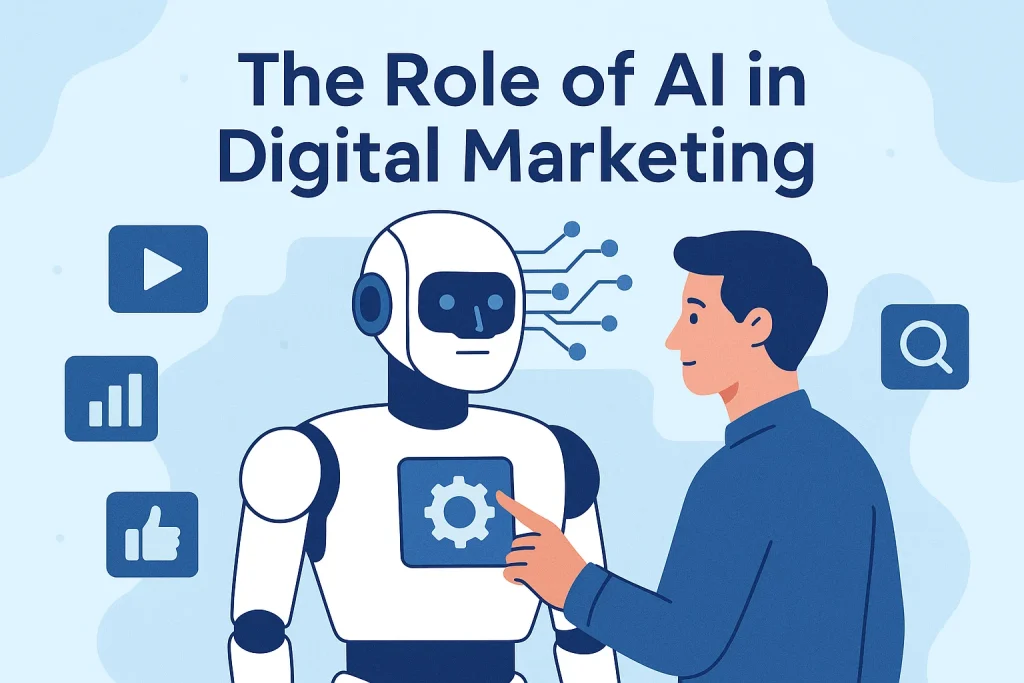
In the fast-paced world of digital marketing, staying ahead of trends and leveraging cutting-edge technologies is crucial for success. One of the most transformative technologies to impact the marketing landscape is Artificial Intelligence (AI). From predictive analytics to personalized content, AI is reshaping how businesses interact with their customers. In this blog, we’ll explore how AI in Digital Marketing is revolutionizing customer engagement and why it’s a game-changer for marketers in 2025 and beyond. What is AI in Digital Marketing? Artificial Intelligence (AI) in digital marketing refers to the use of machine learning algorithms, predictive analytics, natural language processing, and other AI technologies to optimize marketing efforts. AI helps businesses automate processes, improve decision-making, and provide personalized customer experiences. In a digital marketing context, AI assists in customer engagement by providing actionable insights, automating tasks, and creating highly tailored content and experiences. 1. Personalization at Scale Personalization has always been a key element of effective marketing. However, creating tailored experiences for each customer manually can be time-consuming and resource-intensive. This is where AI steps in. AI algorithms analyze vast amounts of customer data, such as browsing history, past purchases, and engagement behavior, to deliver hyper-personalized content and product recommendations. Impact: This level of personalization improves customer satisfaction, drives conversions, and builds stronger customer loyalty. By offering relevant products and services, AI helps businesses engage customers more effectively. 2. Chatbots and Conversational Marketing AI-powered chatbots are changing the way businesses interact with their customers. These AI-driven assistants can engage in real-time conversations, answer questions, guide customers through the sales funnel, and even handle customer support tasks. Impact: AI chatbots improve customer engagement by providing immediate, efficient responses to customer inquiries. This leads to increased customer satisfaction, reduced bounce rates, and higher conversion rates. 3. Predictive Analytics for Smarter Engagement AI-powered predictive analytics helps businesses anticipate customer behavior and tailor their marketing strategies accordingly. By analyzing historical data and customer behavior, AI can forecast what actions a customer is likely to take next—whether it’s making a purchase, abandoning a cart, or engaging with content. Impact: Predictive analytics allows businesses to be proactive in their customer engagement strategies. By anticipating customer needs and behaviors, businesses can tailor their outreach and provide timely, relevant content. 4. Dynamic Content Creation and Optimization Creating relevant, high-quality content is crucial for engaging customers. AI is revolutionizing content creation by helping marketers produce optimized, personalized content that resonates with their audience. AI tools can generate text, images, and even videos based on customer preferences and trends. Impact: AI-powered content creation and optimization ensure that businesses are delivering the right message at the right time. By automating content generation and fine-tuning it based on data, AI improves customer engagement and boosts content performance. 5. AI in Social Media Marketing Social media platforms are a goldmine for customer engagement, but managing social media marketing manually can be overwhelming. AI can help businesses optimize their social media marketing efforts by analyzing trends, monitoring brand sentiment, and automating posts. Impact: AI enhances social media marketing by providing deeper insights into customer sentiment, optimizing content delivery, and automating tedious tasks. This results in better engagement, higher brand awareness, and more effective social campaigns. 6. Enhanced Customer Insights through Data AI’s ability to analyze large volumes of data is one of its most powerful applications in digital marketing. With AI, businesses can gain deeper insights into customer behavior, preferences, and buying patterns. This data can be used to refine marketing strategies and improve customer engagement efforts. Impact: By gaining a better understanding of their customers, businesses can craft more relevant and engaging marketing campaigns, ultimately leading to better customer engagement and higher conversion rates. 7. AI for Email Marketing Optimization Email marketing remains one of the most effective channels for customer engagement, and AI is taking it to the next level. AI can optimize every aspect of email marketing, from segmentation and content creation to delivery timing. Impact: AI-powered email marketing ensures that businesses can send highly personalized and timely emails that resonate with customers, leading to improved engagement, higher click-through rates, and increased conversions. Conclusion: AI is the Future of Customer Engagement in Digital Marketing Artificial Intelligence is no longer just a buzzword—it’s transforming the way businesses engage with customers. From personalized content and product recommendations to predictive analytics and AI-driven chatbots, AI is revolutionizing how businesses create meaningful connections with their customers. As AI continues to evolve, digital marketers will have more tools at their disposal to create highly tailored, data-driven strategies that enhance customer engagement and drive growth. At Speed Dot 360, we specialize in harnessing the power of AI to improve digital marketing strategies, automate processes, and deliver exceptional customer experiences. By integrating AI into your digital marketing efforts, you can stay ahead of the competition and build lasting relationships with your customers. FAQS Q1: How does AI personalize customer engagement?AI personalizes customer engagement by analyzing data such as browsing behavior, purchase history, and demographics to deliver tailored content, recommendations, and offers. Q2: What is predictive analytics, and how does it help digital marketing?Predictive analytics uses AI to analyze customer data and predict future behaviors, such as when a customer is likely to make a purchase. This helps businesses target customers with relevant content and offers at the right time. Q3: How can AI improve social media marketing?AI improves social media marketing by automating tasks like post scheduling, monitoring brand sentiment, analyzing trends, and targeting the right audience with optimized content. Q4: What role does AI play in email marketing?AI optimizes email marketing by personalizing campaigns, determining the best send times, and conducting A/B testing to improve open rates, click-through rates, and conversions. Q5: Can AI really replace human marketers?While AI can automate many tasks and enhance customer engagement, human marketers are still essential for strategic decision-making, creativity, and emotional intelligence in marketing campaigns.
The Future of Ecommerce: How to Create a Seamless Shopping Experience Online

The ecommerce landscape is evolving rapidly, and businesses that want to thrive in 2025 and beyond must adapt to new technologies and consumer expectations. As customer expectations shift, creating a seamless shopping experience is more crucial than ever. A seamless shopping experience ensures that customers can easily find, browse, and purchase products with minimal friction, leading to improved conversion rates and brand loyalty. In this blog, we’ll explore the future of ecommerce and provide actionable tips on how to create a seamless shopping experience online that enhances customer satisfaction and drives business growth. Why Seamless Shopping Experiences Matter in 2025 In today’s digital-first world, consumers expect a seamless experience across all touchpoints. Whether they are shopping on their phones, tablets, or desktops, they expect fast, easy, and personalized experiences. With the rise of new technologies, businesses must keep up to ensure that their online stores remain competitive. Creating a seamless online shopping experience can help meet these expectations, leading to increased conversions, higher customer satisfaction, and brand loyalty. Key Elements of a Seamless Ecommerce Shopping Experience Let’s break down the key components that contribute to a seamless shopping experience: 1. Simplified Navigation A clean, easy-to-use navigation system is the cornerstone of a seamless ecommerce experience. Users should be able to find products quickly without getting lost in complex menus or excessive information. Tip: Make sure your website’s navigation is mobile-friendly. Mobile browsing accounts for a significant percentage of online shopping, and poor navigation can deter potential customers. 2. Fast and Mobile-Friendly Website In 2025, speed is everything. Customers expect websites to load quickly, and they are more likely to abandon a site if it takes more than a few seconds to load. Additionally, mobile shopping continues to rise, making it essential for ecommerce businesses to ensure their websites are mobile-optimized. Tip: Test your website’s performance regularly on different devices to ensure the experience is equally smooth across all platforms. 3. Easy and Secure Checkout Process The checkout process is where many ecommerce businesses lose customers. If the checkout process is complicated or requires too many steps, potential buyers may abandon their cart in frustration. Tip: Allow customers to save their payment information for faster checkout in future purchases. This can encourage repeat business. 4. Personalized Shopping Experience Personalization is one of the most effective ways to create a seamless experience and improve customer satisfaction. By leveraging data to understand customer preferences, you can offer more relevant recommendations and tailor the shopping journey. Tip: Ensure that your recommendation system is continuously learning from user data to provide the most relevant suggestions. 5. Omnichannel Integration Today’s consumers expect a consistent experience across all touchpoints—whether they’re interacting with your brand on your website, social media, or in person. Omnichannel integration allows customers to seamlessly transition between different platforms while enjoying a cohesive experience. Tip: Use customer data from different touchpoints to create a unified customer profile, helping you offer personalized experiences across all channels. 6. Fast and Reliable Shipping Shipping is a critical component of the ecommerce experience. Customers want fast, reliable, and affordable shipping options. Tip: Consider offering free shipping for orders above a certain value to encourage higher cart totals. 7. Customer Support and Engagement Customer support is a vital part of creating a seamless shopping experience. Offering excellent support can turn a one-time customer into a loyal brand advocate. Tip: Use AI-powered chatbots to assist customers with common queries and streamline your customer support efforts. Conclusion: The Future of Ecommerce Is Seamless The future of ecommerce lies in creating a seamless, user-friendly experience that minimizes friction and maximizes customer satisfaction. As technology continues to evolve, businesses must stay ahead by embracing personalization, omnichannel strategies, and innovative payment and shipping solutions. By doing so, you can build stronger customer relationships, increase conversions, and ensure long-term business growth. At Speed Dot 360, we specialize in helping businesses create seamless, responsive, and optimized ecommerce websites. If you’re looking to elevate your online store and provide an exceptional shopping experience, we’re here to help. FAQ Section Q1: What is a seamless shopping experience?A seamless shopping experience refers to a smooth and efficient process where customers can easily browse, purchase, and receive their products with minimal obstacles. It includes fast website navigation, easy checkout, multiple payment options, and quick shipping. Q2: How can I make my ecommerce website mobile-friendly?To make your ecommerce website mobile-friendly, ensure that it is responsive, meaning it adjusts its layout and content to fit smaller screens. This includes making sure buttons are large enough to tap and that the checkout process is easy to navigate on mobile devices. Q3: How does personalization impact ecommerce?Personalization enhances the shopping experience by offering tailored recommendations, personalized discounts, and relevant content based on customer behavior. This leads to increased customer satisfaction, higher conversion rates, and greater brand loyalty. Q4: What shipping options should I offer to customers?Offer a range of shipping options, including standard shipping, expedited shipping, and express delivery. Providing tracking capabilities and offering free shipping for orders above a certain value can enhance the customer experience and drive more sales. Q5: Why is live chat important for ecommerce websites?Live chat enables businesses to provide real-time customer support, helping customers with questions or concerns during the shopping process. It leads to better customer satisfaction and can reduce cart abandonment by addressing issues promptly.